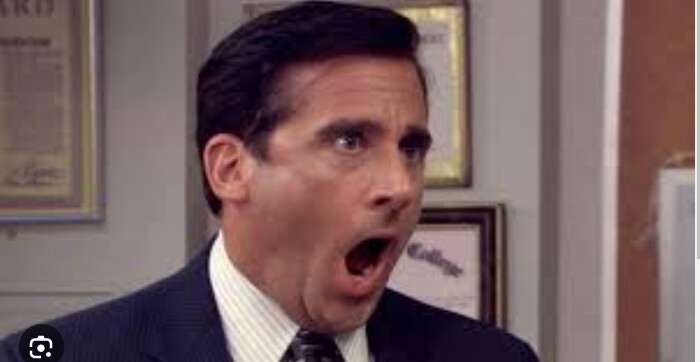Where did you get the Surfshark apk that you had installed before installing from their website?
Troypoint tool box. They mentioned that in email.they said troypoint appears to be streaming service they can’t guarantee product from there. ?? I mentioned three urls I had problems with freezing while using, as examples
Troy’s toolbox links generally go straight back to the developer/apps main website, so that is odd. Was it a different version you installed that maybe made a difference?
That’s what I thought. Odd!! No I think was same version. I keep it updated when it notifies me. One thing I don’t like you can’t go on thee site and see what latest updates are for diff systems. At least I can’t find them. Not in toolbox either. Used to with rai
Seems they got my iPhone problem fixed too. Knock on wood!! Had me totally reset network settings, log back to wifi, set my preferred dns servers, I also re installed SS app. So far it’s working fine. Have checked for leaks too, have never had any leaks. I will say seems like the luck of the draw with support. Cuz I have been reporting the issue for weeks
If you go into the TP Toolbox and hover over “Download” button, you can see the url site that the link goes to is the Surfshark Downloads website that they had you download from. Must have just been a coincidence or the app was able to benefit from the uninstall/reinstall process.
I agree, because my other devices didn’t have a slowdown. I run them separate on devices , not through the router. But I’m glad they(so far) got my phone problem fixed. Just to touch on kodi, I can’t figure out why a program releases and a month later there’s still no stream. Even though the dates on episode
Most vpn services will cut your internet speed about 50%. I normally get around 300mbs/30mbs download upload speeds without the vpn and 145 - 155mbs/20 mbs download/upload speeds using my ExpressVPN. I also use a CAT 6 LAN cable connection rather than Wi-Fi to boost my internet speed.
In here you have a comment that troypoint appears to be a streaming service. If I remember correctly, a while back someone hijacked the Troypoint name and was using it for a streaming service. Troy does NOT do streaming services, sell subs for IPTV or any such thing. Troy run’s a legitimate site. So anything or anyone claiming to be Troypoint and selling streaming is lying.
No, I was relaying what SS said, about the streaming to AMD 237, we’ve been discussing speed and other situations with SS. Read everything not just that one line. Thanx
lol. I did read everything. My comment was focused on the comment that your supplier made that Troypoint is a streaming site and I just wanted to be sure that everyone or anyone knows that’s patently false. Gl2u
And just so you know. I let them know this in first line of reply to their instructions in the email. It was a dual SS problems
I hope you get your SS issues sorted. It’s really aggravating when you have problems like that and can’t seem to get it sorted. I’m sure you’ll get it. Have a good day.
That happened to me too when I used the “recommended” list on the SS speed test. All Canada. However, make some of your traditional fastest servers “favorites” and then run the SS speed test under that category. I have about ten favorites and the SS speed test will determine the fastest of those. For me it’s almost always Chicago.
I did just that and all favorites I use were faster. Surprisingly Toronto isn’t bad. But favorites still beat ‘em. Thanx. I do have a small issue where one website I use won’t respond unless I use two specific servers🤷
For those who have read what SS said about Troypoint, they just responded to my email They said, “”
Also, sorry for the mistake regarding Troypoint! You’re correct! “”
I am using zoog VPN and I am having the same problem, going from 325 mbs to less than 100mbs, I am lost too. I was hoping the office guys would give some advice
LOL! who are the Office Guys? So many post lately about VPN’s causing all kinds of issues. Want my Advice? I’ll give it but don’t take it because it is NOT popular here. Throw your VPN into the Garbage Bin - There you go
If you want to test whether your VPN is slowing you down that much, try a trusted and known safe “Free” VPN to see if your system will have better speeds. That free vpn is ProtonVPN. Now the server options are limited as well as the countries, but as a test to see if you can get better speeds with an active VPN it’s a great test option.