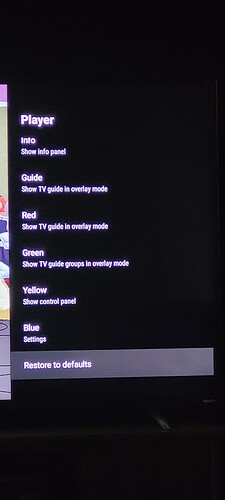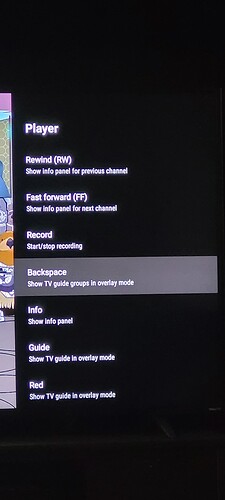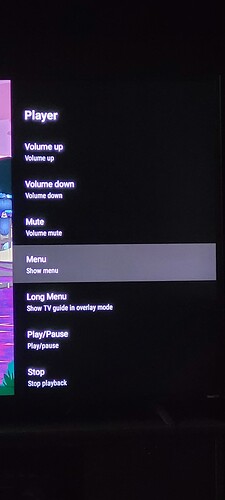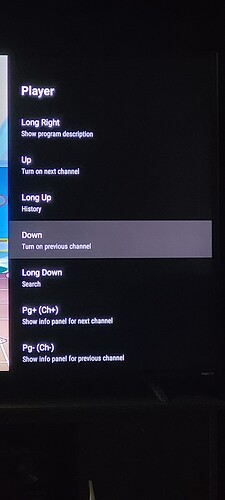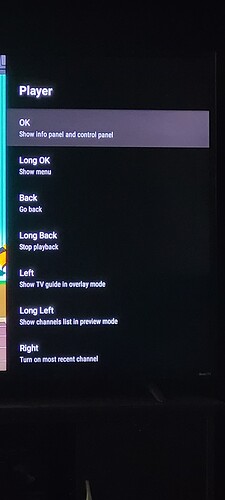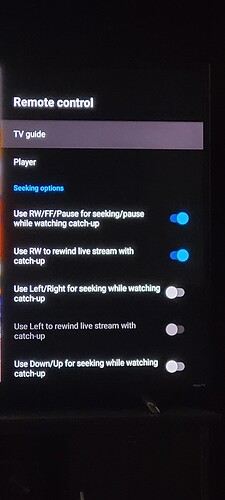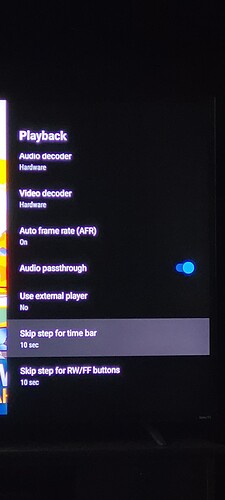That’s exactly what I mean… The line.
I can’t reach the time bar. Using “up” on the remote, it won’t move, like it does in say, Cinema? Somehow my remote is disabled on the recording?
I did find Skip step for time bar under Playback. But not sure what the 5 sec for example does or any of the other time options shown?
What version of Tivimate are you running?
4.0 (premium) Have to write more characters to send this.
Then idk what to tell you. Make sure what you’re playing is actually a recording. The time bar should work. Here’s pictures of my settings. If you replicate them and it still doesn’t work then you’re on you’re own, because I’m out of ideas.
Hey D…
When yur watchin a recording… the “Direction” buttons are the “fast forw/rewind” buttons by default (you cant change them)
So put your recording on…
& hit the right or left “direction button” then when the time bar is up hit them again, to go the direction you wish
(It goes in 30 sec & 1min increments)
@zorlac your suggestion didn’t work cause hitting the right direction button, once brought up a message saying “do it again to change channels” which it did.
But @Jayhawks659 something really weird happen. See attached picture of my recordings. The top one is Morning Joe is from when I hit record and asked it to record 1 minute early and 15 minutes late. It didn’t get everything I assume due to buffering. I know it is the correct recording because I also recorded on Sling and it did record 1 minute of the program before Morning Joe.
The recording directly below it [MSNBC US 11/2/21] maybe from when I also custom recorded (but I am guessing). It recorded for only 23 minutes. Again, buffering I am sure.
Here’s the head scratcher. The first one, will not allow me to use my remote. The second one will???
Maybe something about my learning how to record, set it up for 2 ways and one of them won’t work with my remote. That seems like a lame explanation. Anyway, I’ll try and delete all the programming and try again tomorrow using Custom only (learning TiviMate as I go).
Thank you everyone!
Hey D…
Yeah… i think these recordings are corrupt…
If you had good recordings my suggestion works (did it 3 times while writing my post)
The forw/rewind buttons (in jays pix) are for catch-up (live chnnls)
Direction buttons are for skipping forw/back during 'playback" (30sec+ increments)
Hey Dena…
If i could… ask u how many cnncts u have with your service…
& try recording for 5 min…
while you watch/go to another chnnl, WHILE… you keep chkng to see if its still recording (tapping ok while on chnnl or hold ok… 2c bottom menu record icon) then push stop to end recordng
Then try to play & ffwd
if that makes sense
@zorlac It does make sense. I have 2 tv’s connected. I’ll give that a try tomorrow. Right now we are watching the Stros! Hopefully they are not cheating.
Yes of course … at your leisure… thx for the update… lol
I was wondering if any has tried to us a large 1T portable USB drive? I got mine formated FAT32. But Mecool K2 doesn’t recognize it nor does the Xplore allow me to create a TiviMate folder as shown in Troypoint video on recording with TiviMate. Any help would be appreciated
Hi @Omegaman
What device are you connecting the 1TB drive to?
It may come down to a power issue. Would be cool to see if you can get it to work!
Hi@Sbrowne126,
I am using a Meecool KM2
I’d say if you can find the volts and amps the MeCool operates with, then the same for your 1TB drive in terms of how many amps and volts it needs to operate, you could determine if it should work.
A Google search could help out.
I have the same issue on some recordings, Some work great and can FF and RW but others I cannot. I can watch the whole recording but cannot FF or RW. It is annoying when watching a football game and want to FF through the commercials. Same as you in my recording list 2 recorded games work great and 1 doesn’t, I am at a loss as to why.
I don’t have the problem anymore, but I am not sure what I did that fixed it. When recording, try not customizing. Advance to when your game will be on & hold the middle button down until the circle comes up in the t.v. guide indicating it is set to record that program. Or do it once the game has started & the circle will come up red. Then we you go to recordings to watch it, there should be no trouble FF and RW. I think to, it had something to do with the settings under Playback, under settings or Remote control under settings. I just know that I stumbled on the fix and have not had a problem since. If you look at some of my old posts when I was trying to troubleshoot the problem, I have pictures as to how I had my settings, set up.