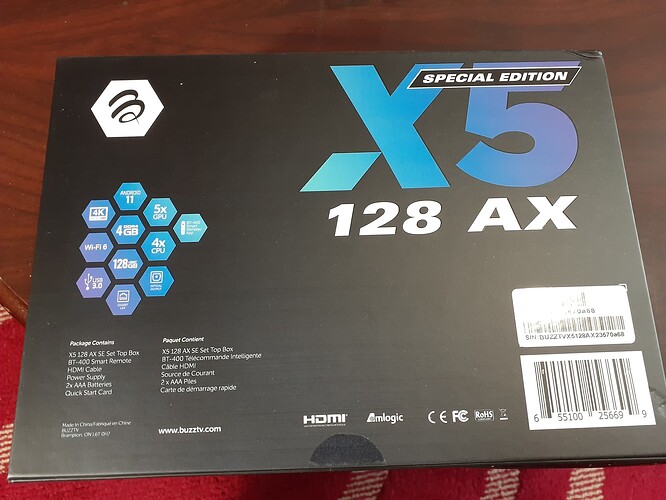Looking for help ive installed launch on boot to work with app opener and the fire launcher and when I test it it’s all good but when I restart device it doesn’t start the application and same with auto start, I’ve done everything to the book I’ve checked the apps are up to date and installed and read installed. Any ideas doing my head in any ideas cheers😡
Welcome to the show! You can use the search function (magnifying glass) at the top of forums to search your heart out. I did find this doing a search. We have quite a few Amazon whiz people here that most likely will chime in. @Miki knows all about Fire everything! Enjoy your stay and good luck!
I’m having the same issue. I installed Launch on Boot (LOB) to three different TVs with Firesticks yesterday to launch YouTubeTV on boot. Immediately after installation everything worked fine and I was happy with the system. Today, nothing works, it boots again to the Firestick home page like LOB was never installed. Do you think Amazon has blocked LOB? Any other ideas?
Check your Firestick OS version. Troy noticed that LOB no longer works with the latest OS update (7.6…)
Yeah 0s7 I’m on must have been update ![]() and when you test the app in launch on boot it works its when you restart it doesn’t and noticed I can’t remap my buttons either:rage:!!!dam updates hopefully someone will come up with a fix soon soon. Cheers
and when you test the app in launch on boot it works its when you restart it doesn’t and noticed I can’t remap my buttons either:rage:!!!dam updates hopefully someone will come up with a fix soon soon. Cheers ![]()
![]()
Yea definitely blocked after update I’m just using app opener but still have to open application on home screen not what I wanted but no choice the now hopefully tech doc uk will have a work around or another one of the YouTube’ers I’ll keep an eye ![]() out , hopefully someone posts something soon
out , hopefully someone posts something soon ![]()
![]()
![]()
Unfortunately with e-fuses, protected modules, etc., Amazon is locking down certain features, on FireTV, that directly affect their income, or so they think. So while there are a couple of ways to change your launcher, most no longer work like they use to, or now require a couple of steps and apps to do what you want. @PapaS has it right. Another device might suit you better for now and into the future. Chromecast with GoogleTV is just one example, if you are looking to stay with an inexpensive streamer until, or when, you decide to step your game up and do more.
This topic was automatically closed after 7 days. New replies are no longer allowed.