Tivimate just prompted to install a new version. My version does not auto-update. Two questions…
Where do you get the latest version of TiviMate?
How do you get a version that auto-updates?
Yes, mine is a legit premium version.
Thanks
Tivimate just prompted to install a new version. My version does not auto-update. Two questions…
Where do you get the latest version of TiviMate?
How do you get a version that auto-updates?
Yes, mine is a legit premium version.
Thanks
FireTV versions auto-update. Android versions need the Google Play Store disabled to be able to have the “check new version” and “auto-updates” to appear.
Go to the Google Play Store and you can update from there.
I got the same message. Most likely it is because I have the Beta version. So, I have to manually update.
I guess the regular version will auto update as the stable version becomes available. The Beta most likely already has the stable version update.
I had v.4.7.0 before this update and just now did the manual update via Play Store and it is still v.4.7.0. I figure I already had any added features or bug fixes already and this update is basically for all the people who are not doing the Beta.
I also have 4.7.0(Premium) and did a manual update check and sure enough there was an update. Version stayed the same.
If the toolbox has versions that our out of date please let us know. troy/brett.
I don’t believe the TP Toolbox has a Tivimate download
I don’t believe it is on the Toolbox, at least that I have seen.
Got this from the reddit site. I did check the Downloader code and the apk link and they work fine. The link for unlocking Premium on a FS I did not try because I do not have a FS. lol
![]()
What’s new
Google Play
Apk-file
https://www.mediafire.com/file/yc3yvh9cuy0udly/tivimate-4703.apk/file
Downloader
366972
Instructions how to unlock Premium on Fire TV devices:
https://www.reddit.com/r/TiviMate/comments/awxj1r/unlocking_premium_on_fire_tv_devices
Beta also auto updates from the playstore
Yes, I have the Beta and did the manual update from there. Although, I already had v.4.7.0 installed, and the update was also v.4.7.0. So, I think that update was for the stable release of v.4.7.0 for those who are not in the Beta program. …not sure?
I meant in general guys sorry.
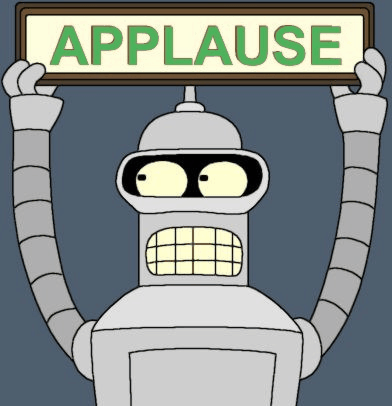
Kiss my shiny metal assimilator ![]()
Thanks for the replies. I normally download from the Troypoint app and it didn’t indicate that 4.7.0 revision so I wasn’t sure if it had been checked out or not.
The Troypoint App doesn’t indicate anything because it is retired.
Hmmmm. Didn’t know that. Guess I should check in here more often.
OK, new issue. When I try to access the new toolbox link through Downloader, I get a message in the browser window saying that cookies must be enabled. I cannot find anywhere that enables cookies. Where to next??
Copy this into any browser. Silk, TVBor, JioPages, etc…
Thanks. I was able to navigate there in Silk browser. When I clicked the download button, it didn’t error out but I can’t find the files.
The old toolbox was SO much easier!