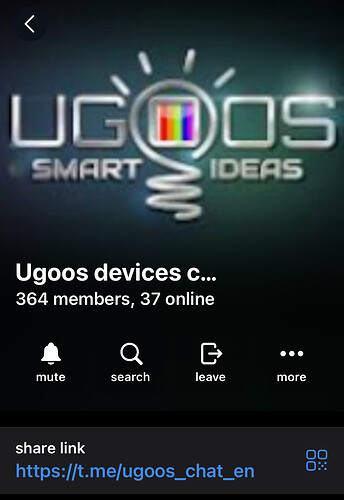I am running apps on both Internal and external drives . Could my exsternal hard drive be the problem ? I dont record anything .
Are there specific apps that cause the shield to shut down? Best habit is to have your IO intensive and most often used apps on your Shield internal storage. Also don’t forget that even if an app is on your added internal storage it still keeps Data on the shield in order to work. What is your storage like on the shield?
Total space 12GB on internal an 0.98 on Seagate USB drive .
You have 12GBs free? Well now I am stymied. I have that for total but only 3.1 Available with 9.1 for Apps.
I thought that this was a very good question from Miki. This would be one more piece in the puzzle.
Also, just a thought, what happens if you remove the external drive altogether.
I actually discovered a fix for a problem on my Shield. I had only 3.1 GBs free and lets say I set up a buffer in Stremio of 4 GBs. When I try to run an HDR10+ My Shield glitches and buffers. So I run Stremio with a 0 buffer. Now while looking at settings and configurations in an attempt to find a solution or at least perhaps something to focus on for @scooterboy952 I noticed that one of my Apps was actually using 5.8GBs of storage. Now that’s not right. Yes maybe 500-600MBs. So now I have deleted the app(Malwarebytes) until I can analyze what happened. Now I actually have over 9GBs free. Wooo hooo. Thanks @scooterboy952
I think I made a mistake . I have used 3.5GB in apps an I have 8.7 GB available in internal storage and in external storage I have used 8.1 GB in apps and I have 0.98 TB available .
why on earth would you say that? come on man,it is the best box ever,and still is.
I’m just here to add more support for Nvidia Shield. In the short time I’ve been streaming, I’ve used Apple TV, Shield, Fire sticks (crap), Onn, T95Z (literally threw that POS in the garbage), and Onn 4k pro, in that order. Only AppleTV and Shield have been the best in every single way, hands down, and they are my main boxes. I thought my new Onn 4k pro was going to beat the band, and it is good, but I’ve discovered it just doesn’t have the strength to reliably perform like the battleship Shield. In hindsight, I should have just bought three Shields right up front for each of my TVs and I’d be money ahead. However, I am very interested to hear about Miki’s experience with his new Ugoos SK1. But until my Shield gives up the ghost, it will be the go-to in my house .
Used 2 T95Z Plus boxes for 7 years. Fantastic Boxes! Never an issue. Never cleaned them or used any Dot.com Monitors or whatever you guys use. Only reason I retired those boxes was due to the ONN 4K Pro which IMO is a tremendous Box!
The Ugoos SK1 is a good AOSP box with lots of RAM and Internal storage. It handles recording easily and after an extensive setup does provide an excellent picture. It is slow to boot but all around it works well. My biggest beef is the complete lack of CS in providing device details such as a manual and forget trying to get a remote key map. Luckily my main focus is IPTV and VOD which it handles well. I am going to try adding a Samsung EVO SSD this week and see how well it does on the upgraded USB 3 port. It is expensive but reliable, but definately not a Shield Pro replacement. It could be a substitute if it had a site to get answers on setup and settings as well as remote functions. Installing and setting up the SSD as external/removeable storage was a piece of cake. I set up a schedule to record every day Mon-Fri and it did that without one hiccup. Each 1 hr recording took up about 1GB of space. All played back perfectly as well.
It does have an English speaking Telegram support channel for Ugoos devices. You can ask any questions on there that you have.
Thanks for the info Miki! For me, it sounds like I won’t be moving to Ugoos anyday soon and stick with my Shield Pro as my primary, especially for Stremio and Kodi. My Onn 4k pro will suffice for the secondary TVs for IPTV, but it just can’t handle the rest as good as the Shield.
Just curious what launcher are you using? I switched from the default Launcher3 to the also included ULauncher and it made all of the difference to me. I like the “old” AndroidTV style interface from before added all of the ads. The bulk of my usage is Plex, TiviMate, Stremio, YouTube and Kodi and it is hard to tell the difference in day to day operation from GoogleTV except there are no ads anywhere.
It does take lots of trial and error to find out what all of the options are, but most you don’t have to mess with if you aren’t the tinkering type.
Projectivy. A launcher Troy recommended. Personally I have never understood the desire to completely modify the landing page on my devices. I set things up so that my TiViMate starts immediately once boot is complete. So I see my landing page for maybe 30 seconds, then I see my Tivimate and go to my “news” category to start my day.
There are 2 on Telegram. Is it Ugoos or Ugoos Igoos?
Thank you.
Thank you for the link Avid08, I sincerely appreciate it!
For anyone else, the url listed within Avid08’s reply, is the only way I was capable of finding the Ugoos device chat page within Telegram via iOS. I tried Ugoos and ugoos ugoos, sent each a short message asking them if in fact they were related to Ugoos streaming media devices and never received a response from either.
To be exact:
This url will link up, at least within iOS, to an installed Telegram app. I cannot vouch for Google OS or Android OS. I hope this helps!
Cheers y’all
Jason
Hi Miki, I set up the shield pro the other day with the projectivy launcher and unfortunately I installed a USB flash drive for extra storage but I migrated all my apps on it also. I didn’t mean to do that but now I’m wanting to pull my apps off of the USB, somehow my great them back onto the shield and install a SSD that I forgot I had to use for storage. any steps for getting my apps off the USB and installing the SSD with that launcher installed. Only as smart as what people show me videos of or tell me!
It should be fairly simple. I haven’t done this for a long time. Go into the settings>apps and find the apps you have on the usb drive. Clicking on the app should open up a pop out panel with a storage location showing, in this case the USB and clicking on the storage should give you an option to move the app back to internal storage. I’ll see if I can find a vid or such, for you to watch.
Moving Apps Back to Internal Storage:
Switch to Internal Storage: Go to Settings > Storage & reset and select Internal Storage.
Move Data: Select “Move data now” to move apps and their data back to the internal storage.