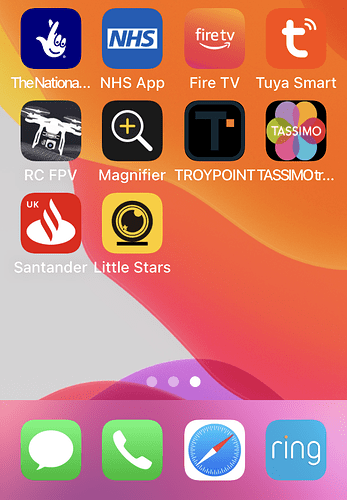I had a android phone an bought an i phone is there anyway to put the troypoint insider icon on it
How do I get a website to show up on my Home Screen?
How to add a website from Google Chrome to your home screen
- Open Google Chrome and go to the website.
- Tap the three vertical dots button at the top right corner of the screen.
- Select Add to Home screen. …
- Tap Add to transfer it to the home screen.
You only did that to show off your NHS app admit it!
had to have it when covid was around to prove you had the jab or you couldnt get into football game ![]()
![]()
What’s NHS? National Highwire Society?
I got nothing on my i phone that allows me to add copy URL an find on page an read aloud an refresh when i hit those 3 dotd
look on bottom of page it says add app
getting that way
go to site you want then scroll to bottom of page then click on box with arrow on it then scroll down and click on add to home page and its done
This is on your i phone i got nothing i must b at the wrong app site
you add webpage not url its on all iphones
Sorry but i dont understand what u mean
go to troypoint on your phone when you have it follow the instructions i gave you
Are u doing this thru google because i dont have that at bottom box with arrow
yes google if you dont have it do a google search for your model iphone its all on there
Also it an i phone 11 i have
if you google that it will have instructions on how you do it for your phone prob easier for you that way
Ok will try so just put in how to go troypoint on i phone 11