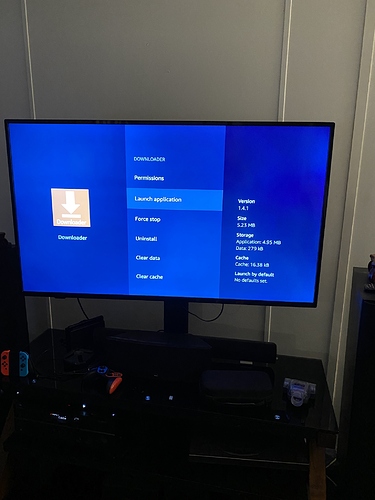I just bought an Insignia 55” tv with firetv built in. I have a usb drive plugged in for extra storage and the tv recognizes it but it doesn’t give me the option of adding apps to it. Does anyone know how I can do this?
Some tv operating systems Are closed and do not allow for installation of open source applications. That is one of the advantages of getting a separate open android Tv box which you can connect to your tv with an HDMI cable. These will connect to your internet by WiFi. Some tv operating systems will allow side loading of apps but it is a cumbersome process. If interested, check out Troypoint’s reviews of android tv boxes for more information on these devices and how they perform.
It is a firetv television. I can side load apps on the tv, I cannot load them on the usb drive storage. You can look at the settings in firetv and see the extra storage it just does not give me the option to move the apps to external storage.
Go to manage applications then click on the app you want to move. You should see an option for those apps that can be moved to external storage. Some can be moved and some cannot.
Thanks for the responses guys. It does not give me that option for any app that I click on in manage apps. For the record, I’ve had firetv’s and a firetv cube before I got the tv. This is the same usb drive I used on them. I know how it works for those devices, but as you can see in the pics, it’s just not giving me that option on any of the apps.