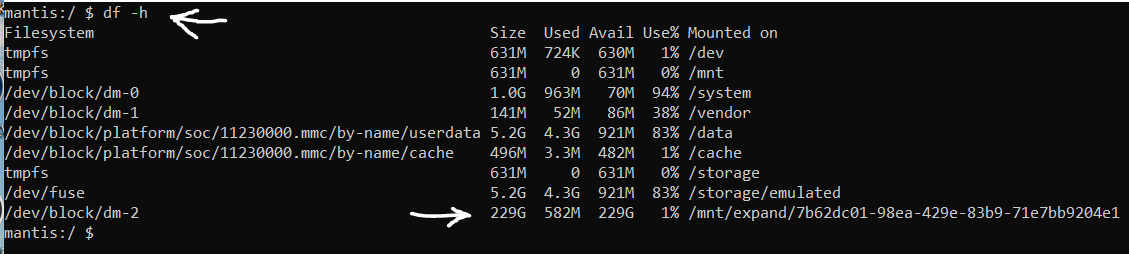I’m trying to see how much storage I have left on my external usb drive. Is there anyone who can tell me how to do that. I have spend days trying to figure this out without having any success. I guess I’m not as smart as I thought I was.
Would help if we knew what device it’s on. Tx.
I’m using the firestick 4k and I’m using the "remote ADB shell app to run the external storage. The usb is a 125gb device. If you need more info, please just let me know.
Sup john…
This has been discussed b4…
If u dont hv usb drive commands in yor “my fire tv” settngs… then it probly wont show up in the stik settings…
Its best to manage/chk things thru a file xplorer (es, etc.)
hth
I have used both file explorer and xplorer but with no success. I also used the “remote ADB shell” app, but that resulted in the removal of all my stored files on the usb drive. Not something I want to do again without help.
This is why went to the 2 drive system (all natural way)…
I have no idea what that means. I wonder if this means that you are using you computer or some outside source to check the usb capacity.
No… lol
Im using a 3-way usb hub with ethernet… & use 1 drive for intrnl, 1 for extrnal…
No splitting a drive or special formatting… thats all
Sounds like a good setup but my external extra storage usb is not split, it is only used for storing apps. So it is like just one single drive, if that makes any sense.
Then yor drive shld b listed (next to intrnl top right-ish) in es xplorer…
It may say shared intrnl storage, the model #, sd card or the name u gave it
But anyway u shld hv mega space if yor only using it 4 apps (most apps take up very littl)
You can check it in ADB Shell. I don’t have the commands in front of me right now, but it can be done.
Spike
Hi @johns
@Peanut is right. Run the df -h command in ADB Shell.
Locate your external storage, and you will see the amount used, and the amount available.
Thank you very much dmott2370. It worked perfectly and gave me all the information that I wanted. Thank you also to all the other members who worked on helping me.