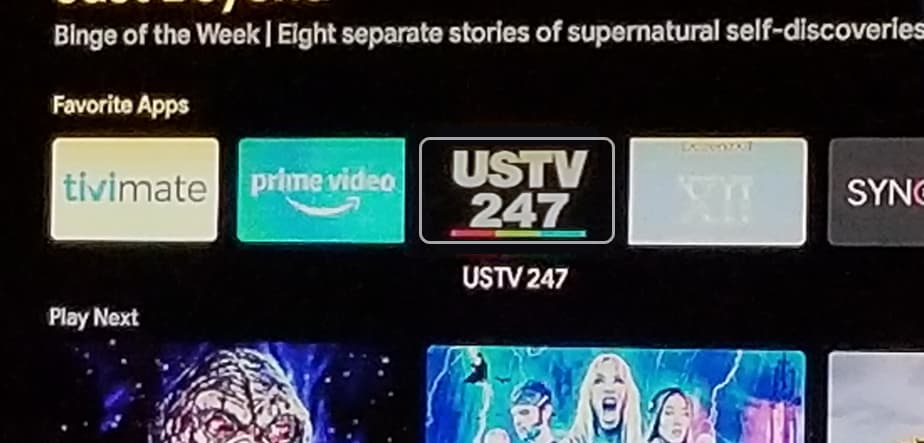Have you tried a factory reset. Then, as you install each app monitor the data use to diagnose where the issue is?
Good news,kinda. So, it appears it may be a bug in the system it self.
On the newer firesticks that 16.38 always is the default cache. Haven’t found any info on what exactly that default cache now contains. Always use to be 0 and still is on my old 4k.
I think you have some sort of file corruption or software issue.
A factory reset should do it. Incase it doesn’t work I’d get a replacement. Your app caches and the os system running your might be malfunctioning.
You could ether roll back your update version or opt for a replacement
Well my answer was to return the 4K Max and the WiFi 6 router I bought to pair it with. I was on the phone with their tech support for over and hour and he was able to see me clear the cache, back out and back in without doing anything that would cause the bloating.
Maybe I got unlucky……
Thank you all for the support and suggestions.
Ed in SC
I found a USTVGO 247 app for android that I loaded on my NS and phone. It works pretty good, but you definitely need a mouse. On my Shield I it wouldn’t show in my favorites on the homepage. So I had to make a shortcut.
Also, you most likely will need to a VPN on some channels. My sub with my vpn service expired and I haven’t gotten around to deciding which one I am going to get…if any? Anyway I used a freebie (Proton) and it worked on my TV fine. I had a little bit of tweaking to get it for my phone.
https://m.apkpure.com/ustv-247-
%F0%9F%93%BA/tv.ustv247.live
We have found that Amazon installed apps will always ‘fill back up’ . We don’t keep Silk Browser or anything on it we don’t use daily to free up space. We run about half memory daily on our 4K and have no issues. We use 1 IPTV service for most everything we watch. Just find it’s easier to quickly download apps if needed than let them soak up space. We run IP Vanish and seldom have buffering after tweaking several things. You can move items not preinstalled on your stick to a thumb drive as well to increase storage.
ED did you fix your problem with the CACHE ? I have the same problem can not clear any of my APPs or up grade my new 4K Max 4days old…
Sorta. I returned the 4K Max and the Wi-Fi 6 router I bought with it. I had a tech from Amazon so he could log in to see exactly what it was doing and wqs able to compare performance on another TV running plain of Firestick 4K. From what I can tell it is in desperate need of a software revision, and I saw no benefits worth keeping it for.
I’m not an expert on firesticks, but do have a 30+ background in IT. My experience is that you cannot keep a lot of amazon default apps from running. I use background apps . . . to force stop apps and empty cache.
You’ll note that amazon doesn’t allow you uninstall some of their apps. The best you can do is “hide” them. So, I also run Fire OS6 debloater. Latest version has processes listed in parenthesis you may not want to disable.
I never/rarely have an occasion to use a browser in firestick, so I can’t speak to that. I will comment that, as you probably know, that browsers are some of biggest resource hogs there are, particularly in todays world with multiple calls being made to offsite servers. I did note that in settings/apps there are some preference options you can set for the silk browser. Maybe that would be useful?
I personally don’t think there is anything wrong with your firesticks, but what do I know?  If you buy another one from amazon now (to compare) you have until 1/31/22 to return it.
If you buy another one from amazon now (to compare) you have until 1/31/22 to return it.
Good luck!
While you can’t stop the Amazon apps, you can return them to factory defaults(using ESFileExplorer) which reduces their size a lot, then turn off Amazon updates with either the debloater tool or FireOS Update Blocker to keep them small Then do this about every six months after doing a manual update. FYI Silk is optimized specifically for the firestick and I use it for everything from free tv to sports and for me it rarely buffers.
I couldn’t see any benefit to the max other than it runs OS 7(right?). Your speed is going to be limited by your provider anyway. The best I can get in my neighborhood is 100Mbps listed (120Mbps actual). With my 5Ghz dualband router I’ve got overkill for even streaming 4k with old school 4k firestick.
I did buy a new cube for one room and reviews say it runs much faster. I really can’t see that much difference. You can get a new 4K for $29.99 right now (bought one for my sister last week).
There are many good advantages. Superior cpu & gpu. Small RAM increase. WiFi6 protocol if you have the equipment, and then there is the coding. All in all I can’t wait to test one out. From friends claims it is smoother and is faster.
I have to admit that the seat of the pants difference from the 4k to the Max is pretty small and hard to notice in my personal opinion. I’d say that the most noticeable improvement is just the general navigation through apps without nearly as much glitchiness. Meaning it more smoothly and seamlessly scrolls when going back to the home from inside of an app and then navigating around to a new one. The specs are definitely better, no doubt. But it’s only slight improvements in all areas. What they should have added was storage. Seems ridiculous that in today’s world you’d have to buy a Fire TV Cube just to get 16Gb. Kind of ridiculous.
I mean, I get that the idea is to keep cost down, but there aren’t many higher end options for streaming devices that come with a significant about of storage. I’ve owned the latest NVIDIA Shield for years and it’s in a drawer in my entertainment center because I wasn’t a fan of the interface.
The shield is one of the best devices you can get. What you need to do is install Wolf Launcher and take some time setting it up. I’m shocked by what I just read lol.
That’s the thing, if you need storage spend the money on a box, don’t buy a stick. I have never needed storage so in the last 3 yrs my 4K has been used what it was designed for, a cheap way to cut the cord and to learn. Then I bought a KM2 and had more storage and never used it. So back to my ever reliable stick.
@clgodwin79
If recording and storing live events is something that someone does, then differently they will need a device with more storage capacity (aka NS). But, if someone just wants to stream, then what they need to be on the look out for, if they want to update their device, is one that has lots more processing power.
That said, if a Firestick 4k is properly set up does provide enough processing power to stream with little issue. I do agree, unless someone is running a 1st or 2nd gen Firestick, probably don’t need to upgrade to the 4k Max, they just need to spend a little bit of time tweaking what they have.
@Sbrowne126
I agree with most of what you say. Personally I’ve gotten a firestick every time a new release came out, except the “lite” to see not only what is new, but how it stacks up against previous versions. For me both the 2020 and 2021 releases were an epic fail. My 2018 4K outperforms those in every way. That being said the Max has improvements in many areas, and to me that’s a very good thing. My Max is finally on it’s way thanks to the generosity of an “insider”, and I can’t be more excited. RAM, GPU, CPU, and new coding, all are good reasons to see what this baby can do. Mail being what it is here it could take a while to get it, but it’s been 3 years in the making for a new 4K. Woooohooo.
@Miki
When your’s arrive, run it through its paces and give an update on the good, the bad and the ugly. I might be persuaded to give it a go.